Scriptures & Screenshots
Official Public Launch Statement

Scriptures & Screenshots is a joint venture between H.O.L.Y. Army and Gamer Guildhall that challenges gamers to share their Christian faith through gameplay images. The activity is conducted as follows:
- Play your favorite games and take screenshots during your gameplay.
- Use an image editor to add Scripture text to the image.
- Upload your screenshot with Bible verse(s) to your social media account(s).
- Be sure to include the #ScripturesAndScreenshots hashtag in your post.
See below for further details.
PURPOSE
The goal of this campaign is to help share encouraging Scripture verses in a way that is visible to those who may not otherwise read the Bible and sow seeds of truth into their lives. As it states in Romans 10:17 (WEB):
So faith comes by hearing, and hearing by the word of God.By using game screenshots to convey Scripture, we are connecting gamers across various games and gaming interests with the word of God.
GUIDELINES
Images- Use screenshots that are relevant to the Scripture being shared.
- If there are NPC's or player characters in the screenshot, remember to hide any names that might be appearing over them. This will make for a better image and less wording in the way of the Scripture being placed.
- Avoid visual elements of extreme gore and/or nudity & skimpy attire within a screenshot.
- Reference the book in the Bible, chapter, and verse for Scripture(s) used within the image.
- Make sure to note the Bible version you are using in the Scripture reference. To avoid any copyright issues, both King James Version (KJV) and World English Bible (WEB) are considered Public Domain.
Make sure that the font(s) used in the image are large enough that a person wouldn't have to strain to read them and of a typeface that is easily legible. Another consideration with fonts is their licensed use. Every font has a license or authorization that dictates its acceptable use under personal and commercial scenarios. Just because a font is on your device does not mean it is available for all uses, so be sure to only use fonts that are provided for the purposes you are utilizing them.
TaggingFeel free to tag others within a post that you know and believe would be interested in participating in Scriptures & Screenshots. This will help other Christian gamers become aware of the campaign and potentially join in. However, do not repetitively tag the same people as this could be seen as spamming. Once is generally enough.
CommentsPeople may comment on your posts. Sometimes positively, sometimes not so positively. Pushback is to be expected. Don't let a negative comment pull you into an argument online. How we respond to negativity is one of the greatest testimonies we can give. (Remember, others are reading what we post!) Ask God for guidance if such situations arise. He will show you how to respond in love or give you wisdom if you simply shouldn't respond at all.
PrayMake sure to pray over each post. It doesn't have to be a long prayer. We can simply thank God for the opportunity to serve Him and ask that the image(s) get in front of those who need to see it and would be blessed by it. Pray that each image would be a seed of faith planted in the hearts of others.
EXAMPLE
The below image is a very simple example to help illustrate the overall concept. Note the overlay of text which includes the following:
- The Scripture verse
- Reference of book, chapter, & verse where the Scripture is found
- Indication of translation version (KJV in this case)
- Inclusion of the #ScripturesAndScreenshots hashtag
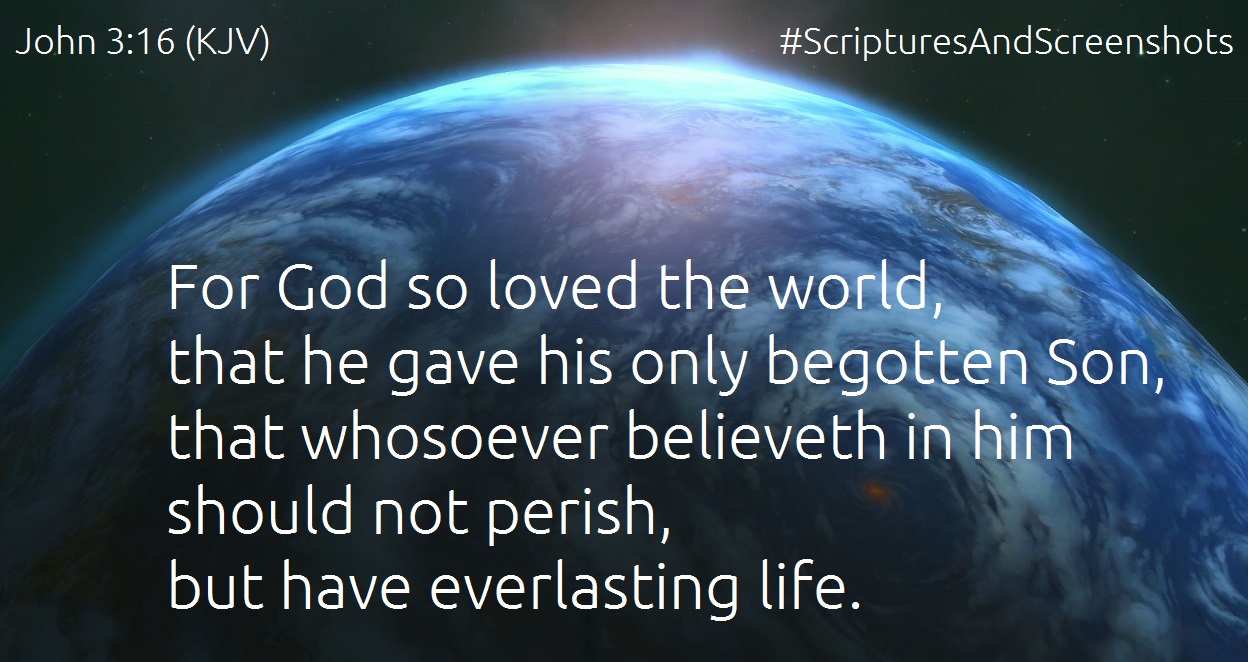
Though each screenshot should always include the Scripture verse, reference information, and indication of translation; it is not necessary to include the hashtag in the image. The benefit of adding it to the screenshot is that if the image is shared outside of the social media platform it was posted on, people who view it will become aware of the hashtagged thread existing on social media.
The font used in this example was Ubuntu Light, from the Ubuntu family, which is licensed for free use commercially. Whatever font(s) you choose to use, remember to be aware of licensing.
An example of the text portion of a social media post with the above image attached might be:
Hello World! Or should we say Hello #WorldOfWarcraft? Introducing #ScripturesAndScreenshots, a social media campaign for Christian #gamers, shown on a worldview of Azeroth!
As you can see, the post included several hashtags:
- The #ScripturesAndScreenshots hashtag to connect it to the campaign
- The #WorldOfWarcraft hashtag to identify the game the screenshot is from
- The #gamer hashtag as a connection to a relevant conversation
We recommend using hashtags that are related to the game the screenshot is from and relevant to the text. You can write them into the post as we've shown or place all your hashtags at the end of the post if that works best for your message. Try not to use an overabundance of hashtags as that can appear to be like spam.
This example is meant to convey the general idea of posting in this campaign. Don't be afraid to use your creativity in developing your own posts and visual elements.